Most Digital cameras in the market today only give you the ability to capture single frames.
Motic
Imaging Products provide you a vast assortment of functions allowing you to view live video,
capture images, manipulate and measure. Motic
Software helps to create a vivid and dynamic teaching
aid for instructors as well as precise tools for technical use.
Capture
- Instantly capture still images
- Obtain still images at programmed intervals that you set
- Set live Image size
- Image captures size
- Show full screen real-time live images on your computer
- Record images in an AVI format detailing development and /or movement of a specimen being watched
|

|
Measure and Export
- Compute entire area or portions of an image
- Have measuring tool in line, Ellipse, Circle, polygon, rectangle, irregular shapes and angles
- Choose from line, Ellipse, Circle, rectangle, irregular shape and polygon measuring tools.
- Several measurement parameters
- Uses an easy & automatic calibration process
|
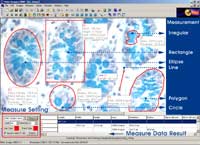
|
Distance Image Sharing
- Activate distant Image Sharing through an Internet connection to view real-time images
- Share information with a colleague or check an experiment from a remote location
- Send and receive images on-line using built-in menus
- Save images in JPG, BMP, MIG and TIFF, easily emailed or printed
|

|
Combine
- Amalgamate images of different focal depths into a united one-layer clear image
- Combine using different methods such as by proportion, subtraction, or addition, etc.
|
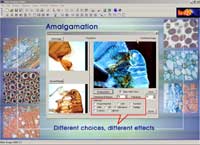
|
Image Processing
- Process the image with a variety of filters
- Adjust brightness, Contrast, Hue, Saturation, Red, Green, Blue
- Process effects of Invert, Relief, Sharp, Smooth, Mosaic, Grey-Scale, Mirror
|

|
Paint
- Draw beelines, circles, rectangles and irregular figures in the current image
- Add icons to images
- Annotate the images
|

|
Sound Recording
- Record audio narration to accompany MIG still-image files
|

|
Count and Export
- Automatic object or cell counting
- Simply select an area in a captured image,and dimension and size information for the cells is counted with just one click
- Data can be exported to spreadsheet or database programs for further analysis
|

|
Report
- Drag-and-drop functionality
- Generate reports quickly and easily
- Use captured or manipulated images
- No need for additional software
- Print reports for further discussion
|

|
Record
- Add or modify measurements and sound on an image even after it is saved
- Great for group projects where more than one narrator can be used
- Exclusive SFC file format enables this feature
- Software plays MP3 files so you can listen while you work
|
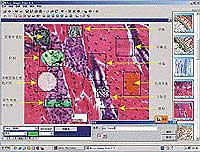
|
Group
- Automatic amalgamation quickly combines several images
- Increase depth of field by combining different focuses of a specimen
- Advanced version of Motic® Images 2000 1.2 amalgamation feature.
|
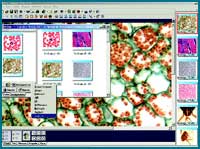
|